Key takeaways:
- Mind mapping visually organizes complex ideas, enhancing clarity and creativity.
- It can be adapted for various projects, allowing for evolving ideas through layering and connections.
- Both digital tools (like MindMeister and Google Jamboard) and analog methods (pen and paper) have unique benefits for brainstorming.
- Collaborative mind mapping tools promote teamwork and real-time contributions, energizing brainstorming sessions.
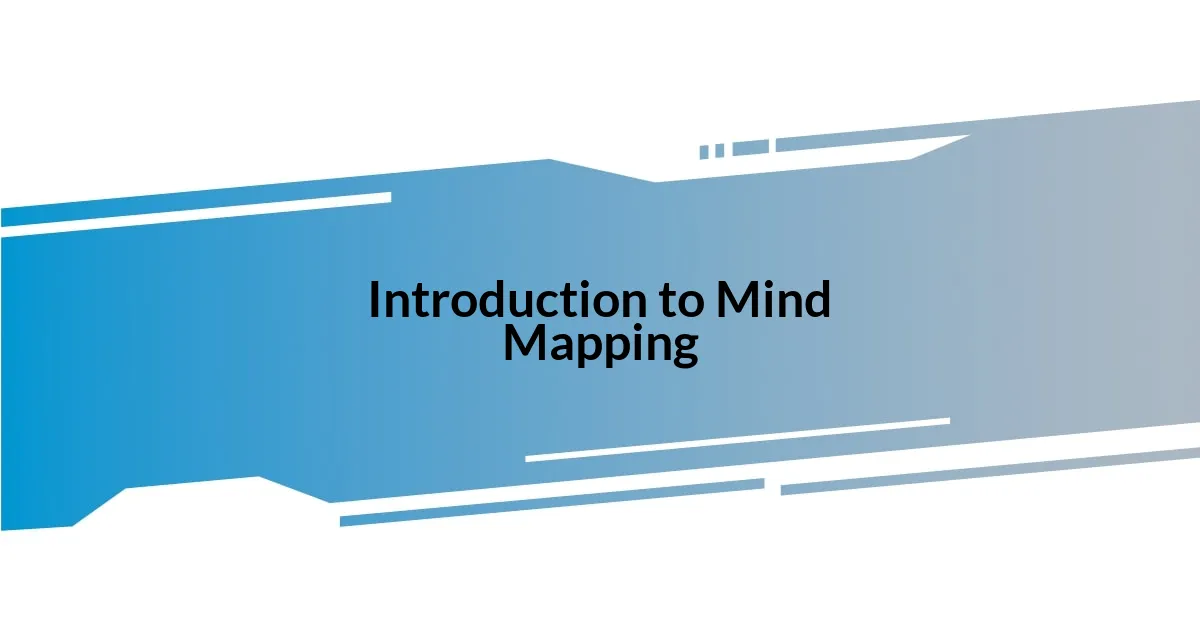
Introduction to Mind Mapping
Mind mapping is a visual tool that simplifies complex ideas and projects into manageable parts. I remember the first time I used it for a brainstorming session; I had this overwhelming flood of thoughts, and mind mapping helped me organize everything neatly. It felt like untangling a messy knot and transformed chaos into clarity.
At its core, a mind map starts with a central concept, branching out into related ideas. When I first encountered this concept, I was skeptical. Could a simple diagram really enhance my productivity? But once I tried it, I was amazed at how it not only clarified my thoughts but also sparked creativity I didn’t know I had.
The beauty of mind mapping lies in its flexibility—it can be adapted for any project, whether for work, study, or personal goals. I often find myself revisiting my mind maps, adding new layers and connections as my ideas evolve. Isn’t it incredible how a single image can capture the essence of our thoughts and drive us towards action?
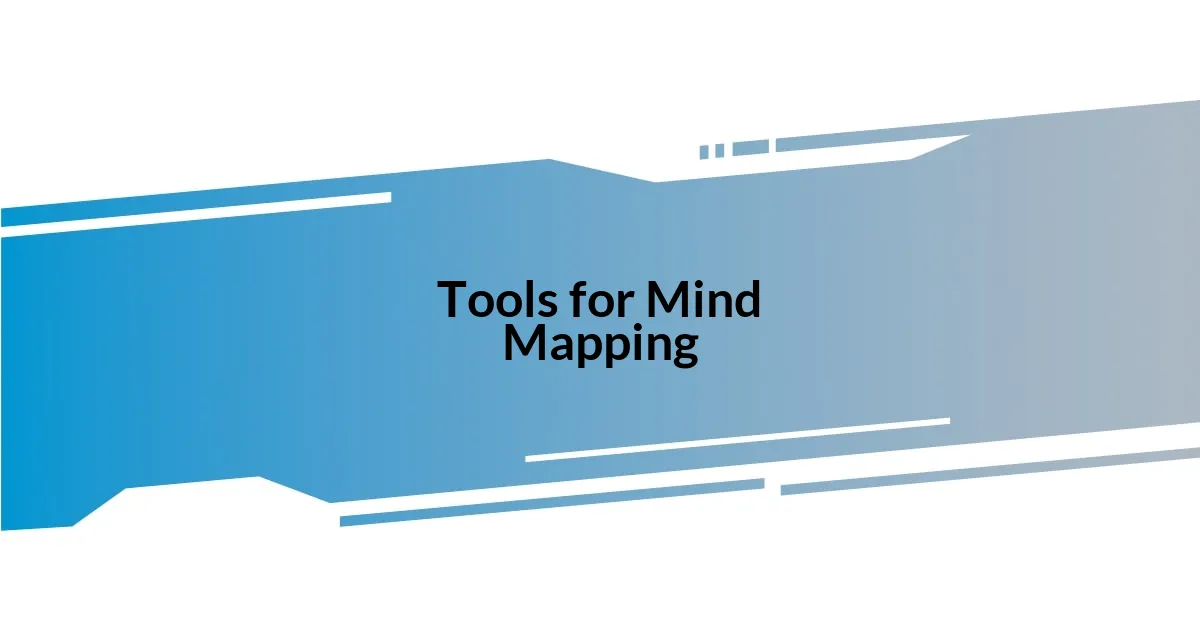
Tools for Mind Mapping
When it comes to tools for mind mapping, I’ve experimented with both digital and analog methods. For instance, I’ve found that using software like MindMeister or XMind allows for quick adjustments and instant sharing with my team. There’s something incredibly satisfying about dragging and dropping branches to rearrange my thoughts effortlessly. Do you ever feel like your ideas could flow better with a little tweak?
On the flip side, I also cherish the simplicity of a good old-fashioned pen and paper. Sometimes, the tactile feeling of writing can spark inspiration that none of the digital tools can replicate. I vividly recall a weekend brainstorming session where I sprawled across my living room floor, surrounded by colorful markers and sheets of paper. That environment fostered creativity in a way that a screen sometimes can’t match. Have you ever felt more connected to your ideas when they’re physically in front of you?
Finally, it’s fascinating how different tools can suit different projects. For collaborative projects, my go-to is Google Jamboard; its real-time updates keep the energy alive during brainstorming sessions. I’ve seen how it fuels teamwork, as we all contribute to our mind map, building off each other’s ideas. Have you discovered a tool that transforms the way you brainstorm?